How to Link Multiple Accounts to One Online Payment Profile
To link another account:
1. Select the Account Name menu, located on the far right of the screen.
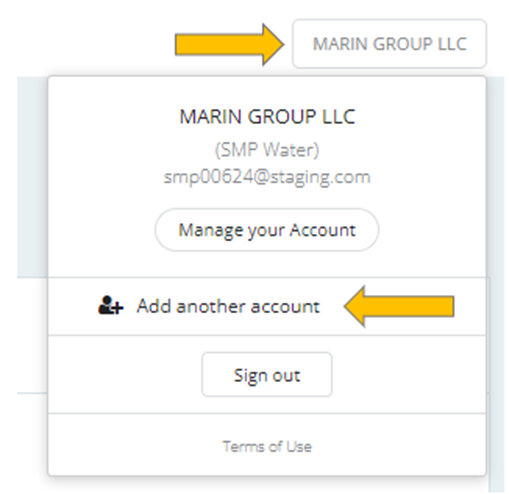
2. Select Add Another Account account option.
3. Add the account number. *Make sure to include 0's in your number if it is less than a four digit number* ie: 0477 or 0011. The entire number should be four digits. To ensure the correct account was entered, the customer is required to verify this by either entering the PIN they received from an email notification, enter their last name, or billing street name.
Click the link below to watch a video on how to link multiple accounts to one online payment profile!
Intuity_Linking2orMoreCustomerAccounts.mp4